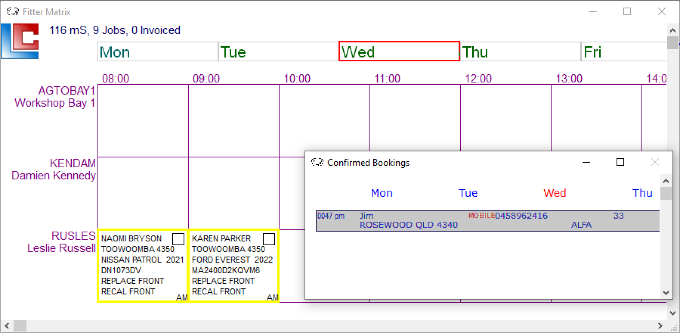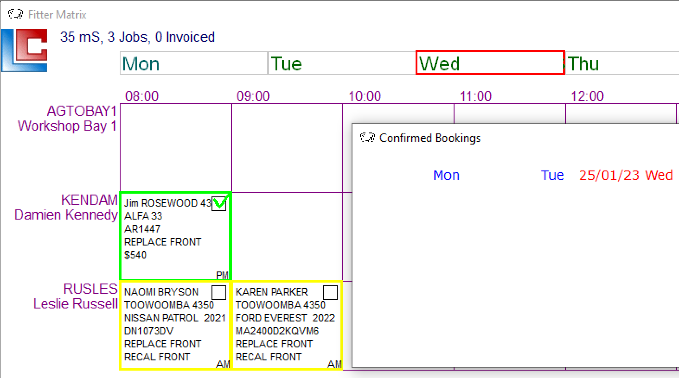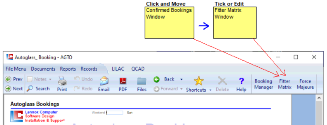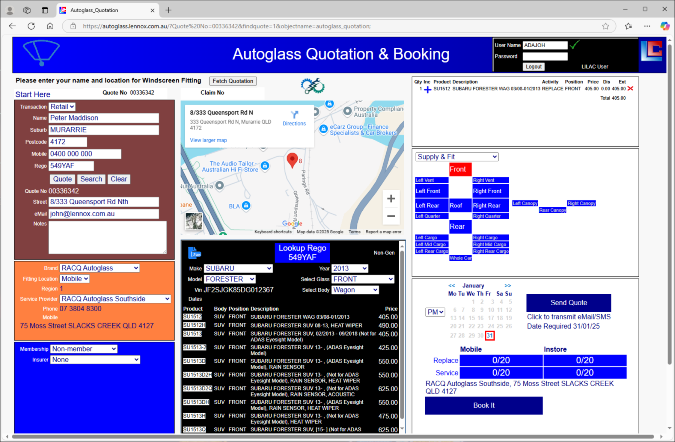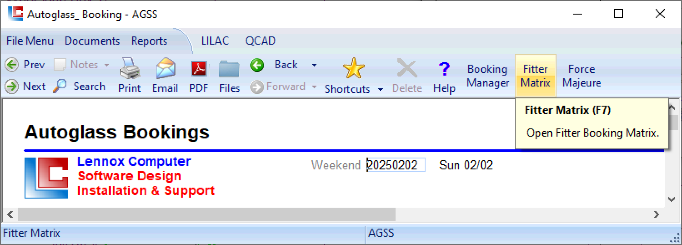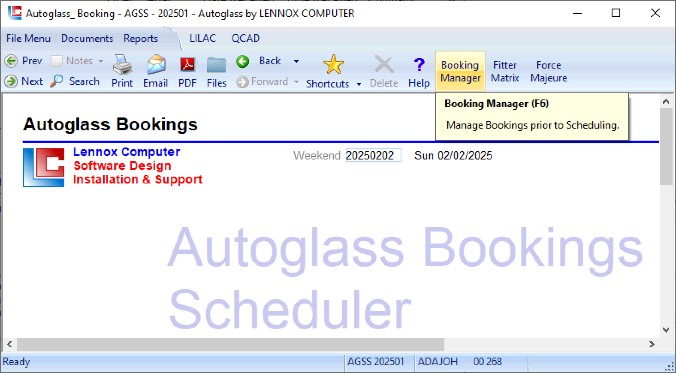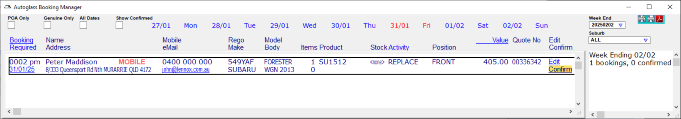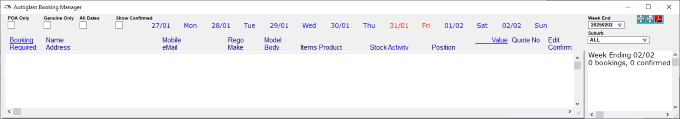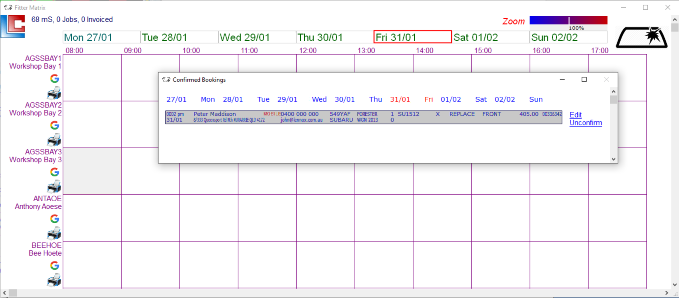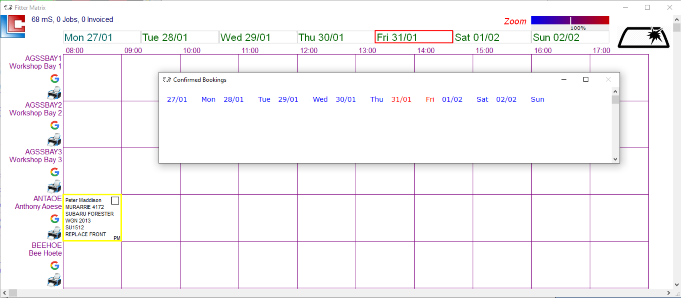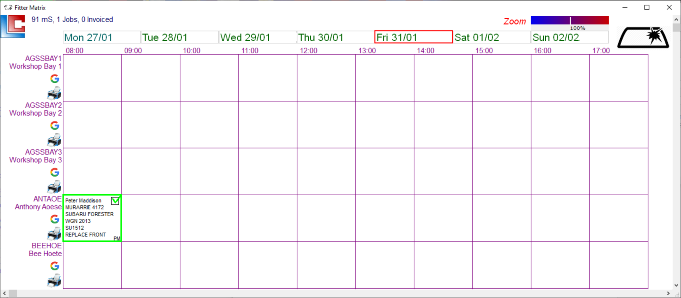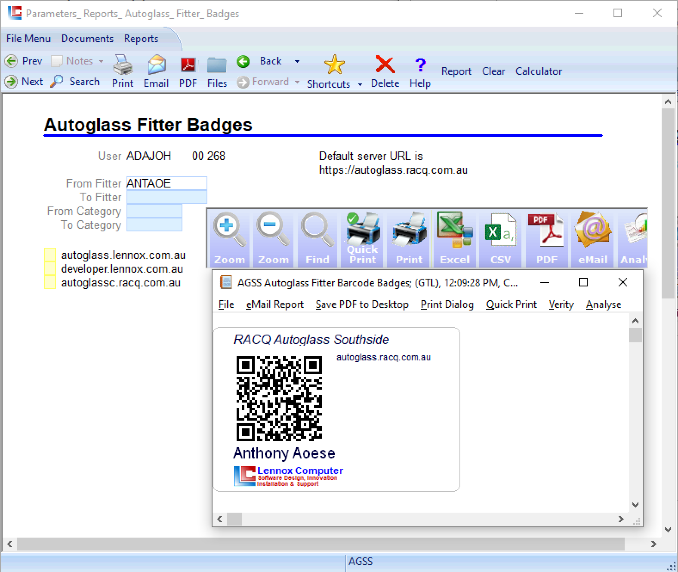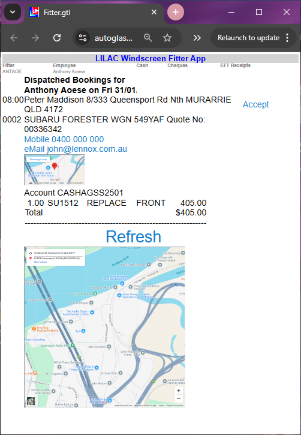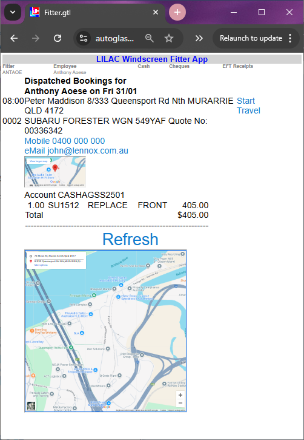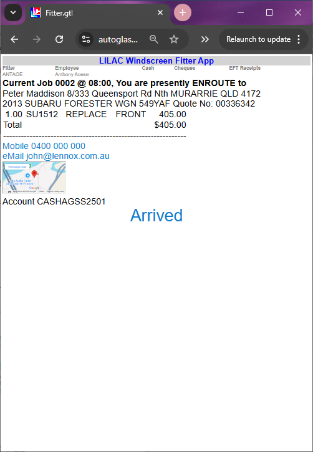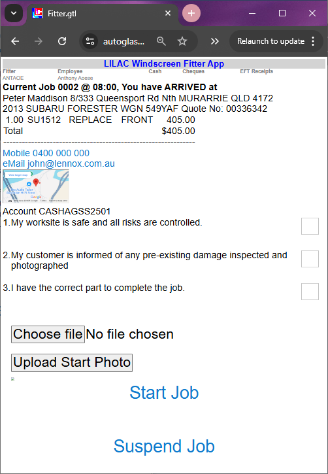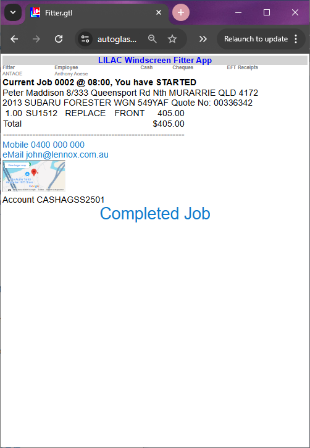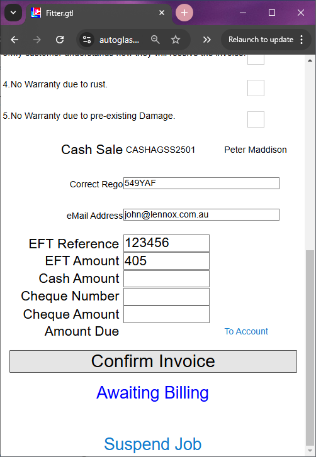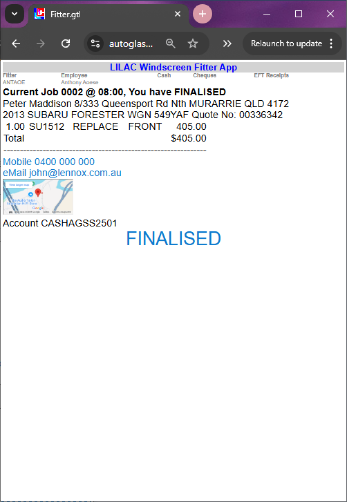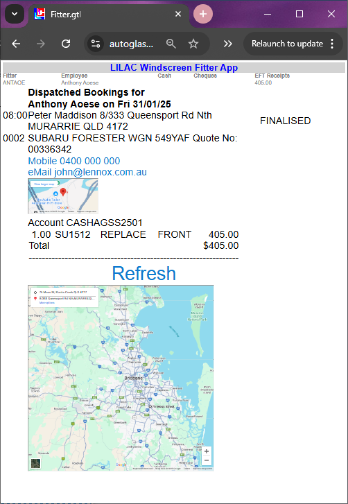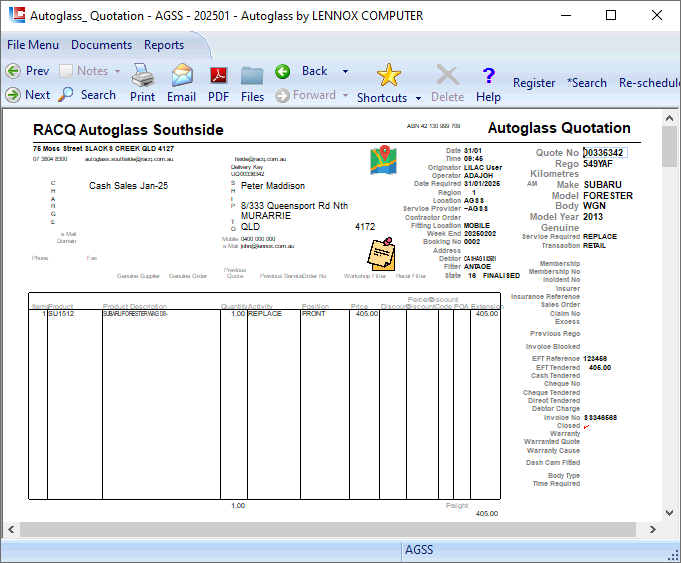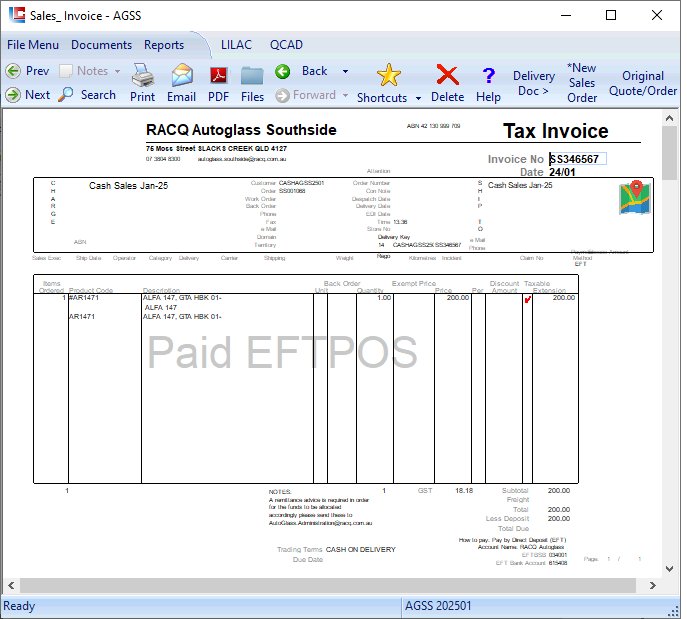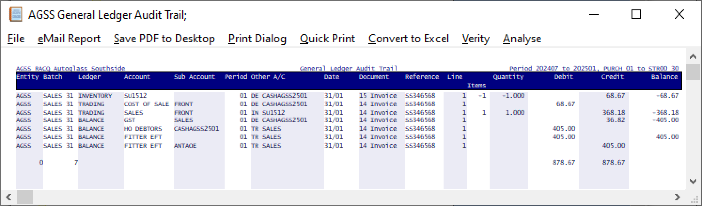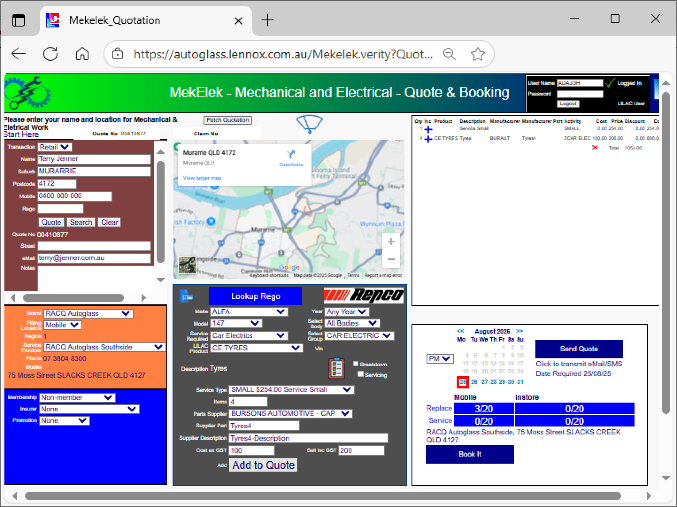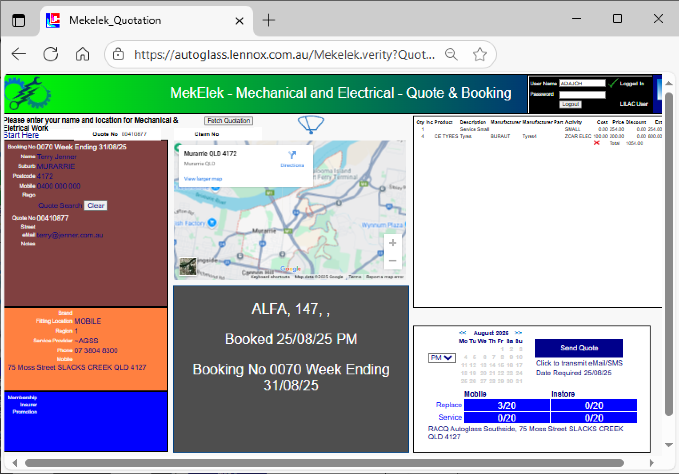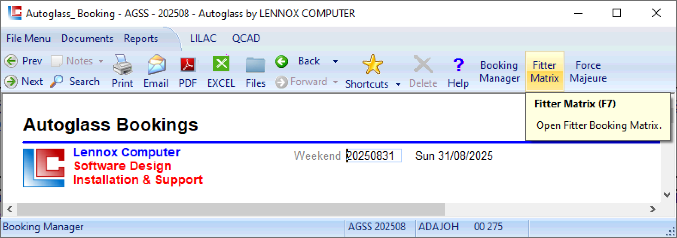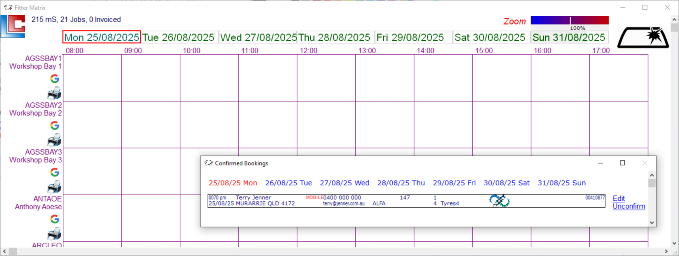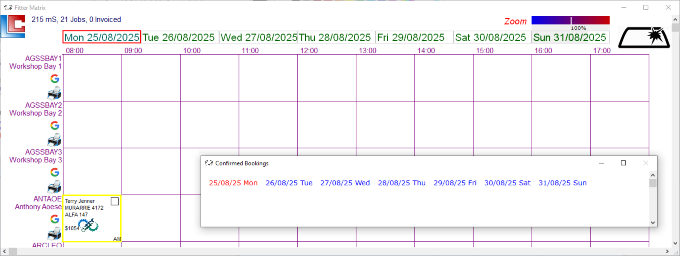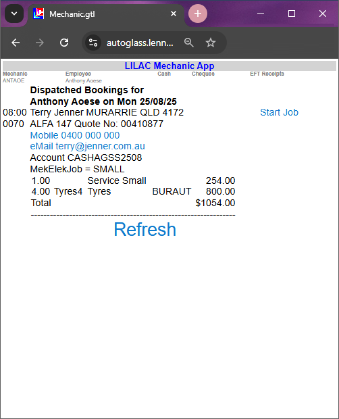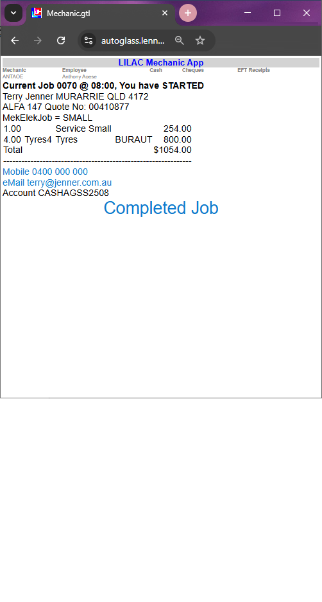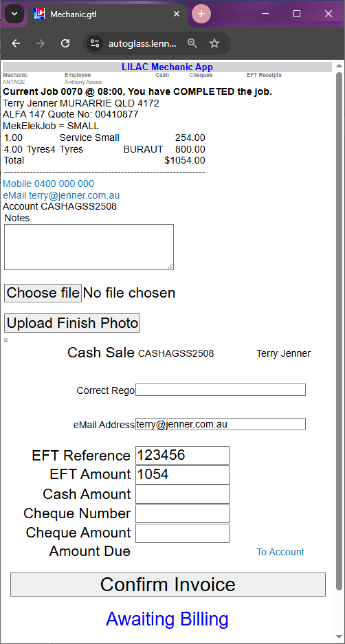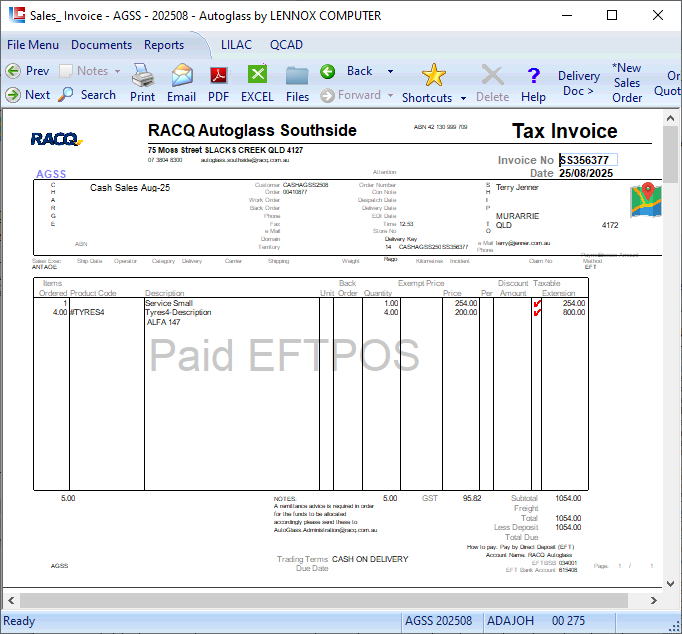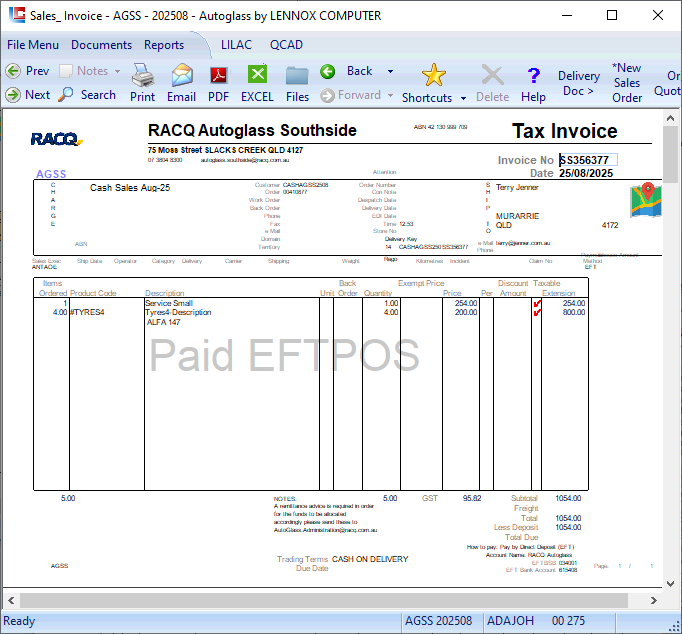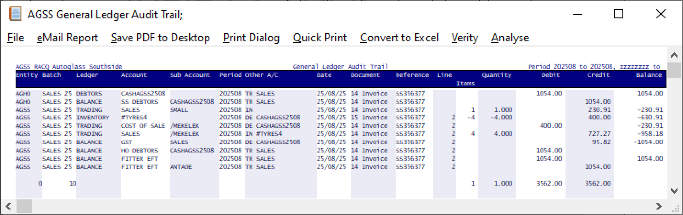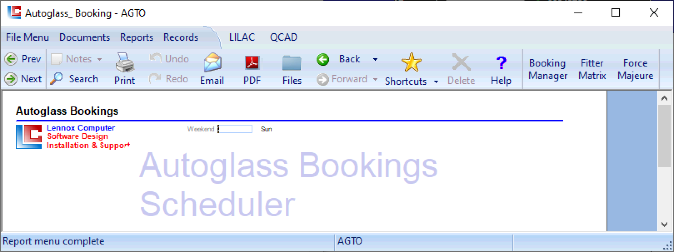
Page 1
Documents > Autoglass > Booking
Documents > Autoglass > Booking
LILAC Document Help
Autoglass > Booking
This document is used primarily to access the 'Booking Manager' and 'Fitter Matrix' buttons from the ribbon.
These buttons open a window to schedule and release Quotations with Booking Numbers for completion and invoicing.
These buttons open a window to schedule and release Quotations with Booking Numbers for completion and invoicing.
'Bookit' Button
QnB Autoglass
QnB MekElek
Autoglass > Quotation
MekElek > Quotation
QnB MekElek
Autoglass > Quotation
MekElek > Quotation
Confirm or Edit
Autoglass Booking Manager Window
Click and Move
Confirmed Bookings Window
Tick or Edit
Fitter Matrix Window
Invoice to Complete
Fitter App
Autoglass > Quotation
MekElek > Quotation
Autoglass > Quotation
MekElek > Quotation
QNB TOOL : Quote No Generated in QnB Tool
- In the QnB Tool, a Quote No is generated when a Name, Suburb, Postcode, and Mobile are entered.
- At this point the Quote No exists only in the QnB Tool (and the Branch AGHO), that is to say the Quote No is not yet assigned to a Branch AGNS, AGSS, etc for further processing.
- Quote No are not processed from AGHO, Quote No remain in AGHO in their original initial state for reference purposes.
- Quote remains in QnB Tool and AGHO (reference only Quotation), until booked with the 'Book It' button.
- At this point the Quote No exists only in the QnB Tool (and the Branch AGHO), that is to say the Quote No is not yet assigned to a Branch AGNS, AGSS, etc for further processing.
- Quote No are not processed from AGHO, Quote No remain in AGHO in their original initial state for reference purposes.
- Quote remains in QnB Tool and AGHO (reference only Quotation), until booked with the 'Book It' button.
QNB TOOL : 'Book It' button: Quote No Copied from QnB Tool to a Branch, AGNS, AGSS, etc
- With a Quote No now established in the the QnB Tool, typically further information is added to a Quote No. For example, email, Supply & Fit Windscreen Make and Model, or in the MekElek context the Service Required, and Parts.
- For the Quote No to be assigned to a Branch AGNS, AGSS, etc, for further processing, the 'Book It' button in the QnB Tool:
1. Places the Quote No in the in a Branch AGNS, AGSS, etc..
2. Places Quote No in the 'Autoglass Booking Manager'. (It may then be passed to 'Confirmed Bookings' to 'Fitter Matrix' to 'Fitter App').
3. 'Book It' also generates a Booking No, within a week, Week End Key.
- Within each week, (Week End. eg 20250209 a Sunday) the range of Booking No is 0001-9999.
- With a new week beginning on a Monday, a new Week End eg 20250216 a Sunday... is auto generated, and Booking No reset 0000-9999.
- For the Quote No to be assigned to a Branch AGNS, AGSS, etc, for further processing, the 'Book It' button in the QnB Tool:
1. Places the Quote No in the in a Branch AGNS, AGSS, etc..
2. Places Quote No in the 'Autoglass Booking Manager'. (It may then be passed to 'Confirmed Bookings' to 'Fitter Matrix' to 'Fitter App').
3. 'Book It' also generates a Booking No, within a week, Week End Key.
- Within each week, (Week End. eg 20250209 a Sunday) the range of Booking No is 0001-9999.
- With a new week beginning on a Monday, a new Week End eg 20250216 a Sunday... is auto generated, and Booking No reset 0000-9999.
DOCUMENTS > AUTOGLASS BOOKING : Quote to Invoice Sequence via pop up Child Windows and Apps
From this point on Quotes with Booking Numbers are available and accessible from ribbon buttons within Autoglass Booking.
- 'Autoglass Booking Manager' Window -> Confirm or Edit.
- 'Confirmed Bookings' Window -> Selected and moved to Fitter Matrix.
- 'Fitter Matrix' Window -> 'Tick' release booking to Mobile Fitter App, or, 'Edit' to complete from the Documents > Autoglass > Quotation, or, Documents > Mechanical Electrical > Quotation.
- 'Autoglass Booking Manager' Window -> Confirm or Edit.
- 'Confirmed Bookings' Window -> Selected and moved to Fitter Matrix.
- 'Fitter Matrix' Window -> 'Tick' release booking to Mobile Fitter App, or, 'Edit' to complete from the Documents > Autoglass > Quotation, or, Documents > Mechanical Electrical > Quotation.
LILAC DOCUMENTS : Documents > Autoglass > Quotation, and, Documents > Mechanical Electrical > Quotation
To access a LILAC Quotation in a Branch go to:
- Autoglass Quote No go to: Documents > Autoglass Quotation.
- MekElek Quote No go to: Documents > Mechanical Electrical > Quotation.
- Quotations can be processed to Invoice within the LILAC Quotation Documents, however this is usually done as detailed above via the buttons in the ribbon of Documents > Autoglass > Booking.
- New Quotations can be generated from the LILAC Quotation Documents. In these instances an entity suffix, ie SS (for AGSS) is added in front of the Quote number . Within the LILAC Quotation Documents there is a 'Book It' button for such Quotes generated with a prefix, placing the Quote in 'Autoglass Booking Manager' and generating a Booking No, similar as those which pass through the QnB Tool.
- Quotations are usually processed to invoice via Documents > Autoglass > Booking the ribbon buttons: Booking Manager and Fitter Matrix.
- Autoglass Quote No go to: Documents > Autoglass Quotation.
- MekElek Quote No go to: Documents > Mechanical Electrical > Quotation.
- Quotations can be processed to Invoice within the LILAC Quotation Documents, however this is usually done as detailed above via the buttons in the ribbon of Documents > Autoglass > Booking.
- New Quotations can be generated from the LILAC Quotation Documents. In these instances an entity suffix, ie SS (for AGSS) is added in front of the Quote number . Within the LILAC Quotation Documents there is a 'Book It' button for such Quotes generated with a prefix, placing the Quote in 'Autoglass Booking Manager' and generating a Booking No, similar as those which pass through the QnB Tool.
- Quotations are usually processed to invoice via Documents > Autoglass > Booking the ribbon buttons: Booking Manager and Fitter Matrix.